Categories
- atlassian jira (32)
- basecamp (7)
- basecamp classic (2)
- development (5)
- github (8)
- mantisbt (13)
- microsoft project (36)
- Trello (10)
- redmine (62)
- redmine java api (18)
- release (106)
- Uncategorized (3)
TaskAdapter 3.0.0 release notes
TaskAdapter 3 is ready. Here are release highlights and main differences from TaskAdapter 2.x.
1. Transfer any fields, including custom ones
The previous (2.x) version of TaskAdapter supported a limited set of fields with a pre-defined mapping schema, which can only be tweaked for a few Microsoft Project-specific fields. There was some rudimentary support for custom fields when saving tasks to Atlassian JIRA, but that was it.
The new version can copy any task fields, including custom ones.
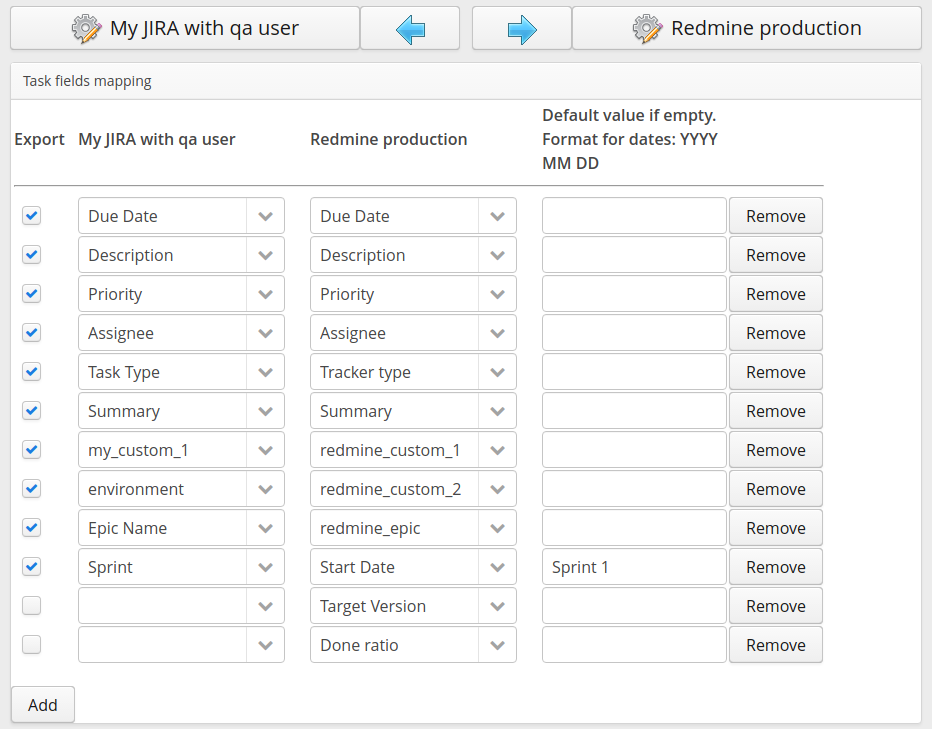
2. Map any field to any field
Previous TaskAdapter 2.x could only transfer data between a set of known fields. E.g. its mapping between “Description” in Atlassian JIRA and “Notes” in Microsoft Project was set in stone and could only be skipped but not edited:
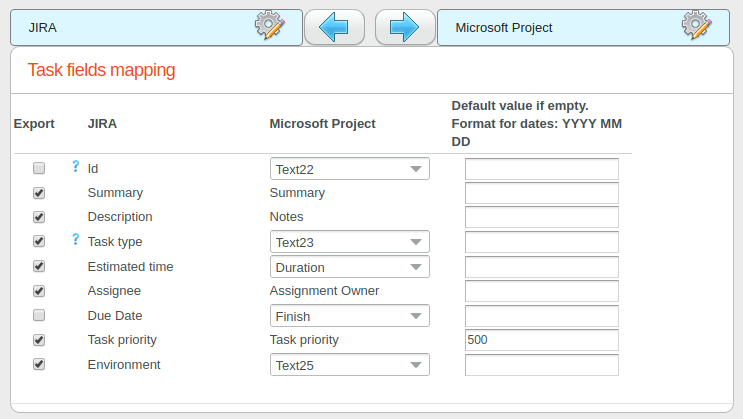
With TaskAdapter 3 you can map “Description” in Atlassian JIRA to any field in your other system - e.g.
to “Notes” in Microsoft Project or to “my_custom_field” in your MantisBT installation.
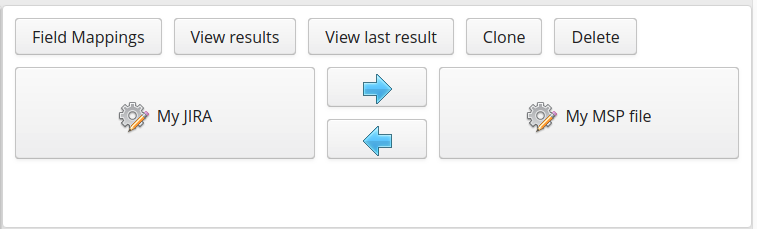
Any number of mapping rows is possible, including duplicates. You want to map the same “Environment” field to both ‘my_custom_1’ and ‘os_environment’ in the target system? That is possible too.
For now it is up to the user to make sure field mappings make sense. The current version performs only a few sanity checks. Next versions will generate better mapping suggestions for new synchronization configs.
3. One-side mappings with defaults
When you have a required custom field X in your Atlassian JIRA (say, “environment”) and you don’t have a corresponding field in your Redmine server, you can set “environment” as the JIRA field and omit setting field for the second system (Redmine in this example), while providing a default value instead - e.g. “Windows”. This way “Windows” will be set as “environment” when creating tasks in JIRA (since there is no such field/concept in your other system).
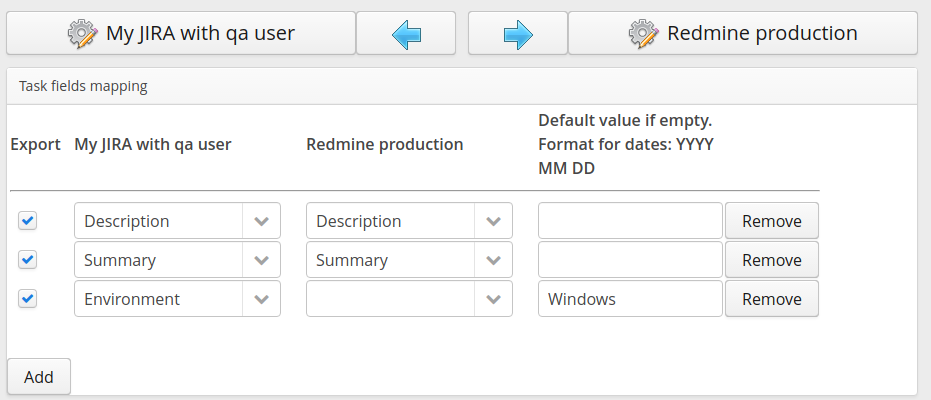
The same default value can also be used if this field DOES exist in your other system, but it is EMPTY in the task currently being processed.
4. Two-way update
Two-way update between task management systems is now possible. E.g. you can load tasks from JIRA, save them to Redmine, then later reload their current state from Redmine and send updates to JIRA.
-
Load tasks from Atlassian JIRA and save to Redmine:
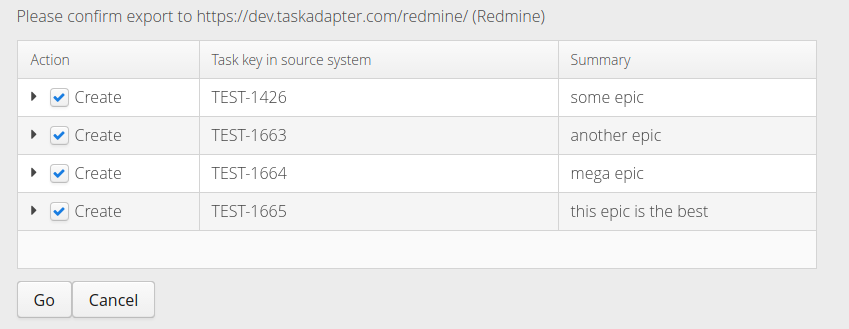
-
Then load tasks from Redmine and save them to your Atlassian JIRA. Some tasks will be created and known tasks will be updated. Known tasks are those previously created by TaskAdapter.
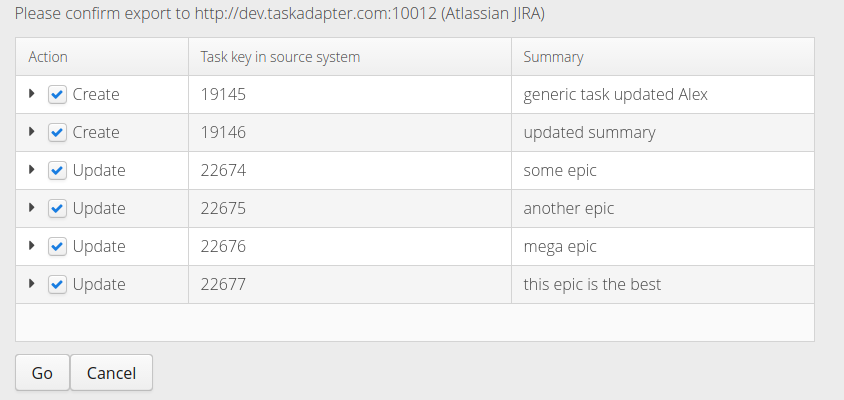
Redesigned User Interface
User interface was significantly redesigned, with more convenient app navigation. We would love to hear your feedback!
Synchronization configs now share url/credentials setups
These setups can be managed via “Configure saved setups” page:
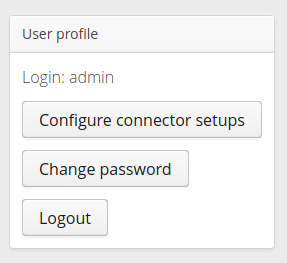
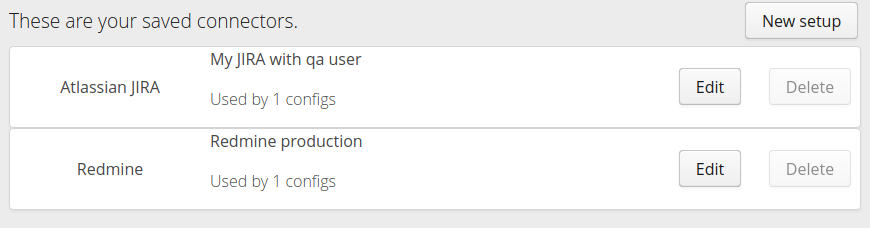
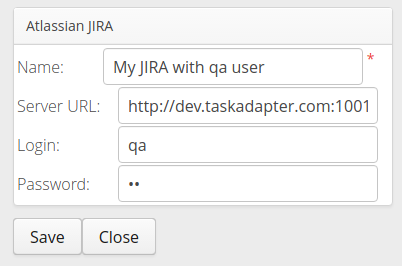
5. Scheduled synchronization - coming soon.
(Coming soon). Once you set up a synchronization config for two systems, you can set a schedule for your synchronization to work in the background. E.g. once an hour.
This is not included in the first 3.x release. Will be added soon. Please subscribe to the site updates through Atom/RSS: http://www.taskadapter.com/?feed=atom
Download
Download it here. and let us know what you think about this new version! We are eager to hear your feedback.
Known limitations in this release
- Basecamp and Basecamp Classic connectors are not included in this release. Given limited number of users for them, they get lower priority in development cycle. Please contact us if you need support for Basecamp and Basecamp Classic.

